 |
||||
 | ||||
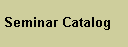 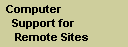
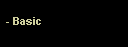
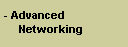
 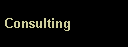  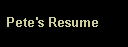    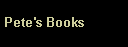  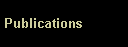  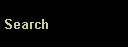 |
The Moulton Company Seminar Capsule
Course Description: This 4-day course provides the necessary skills for field support personnel to set-up and configure a peer-to-peer network and support the offices and personnel using these networks. The format is class lecture with hands-on lab exercises that are performed by the students with instructor supervision. This support training includes information regarding the installation of a Windows XP, Vista, and Windows 7 peer-to-peer network and gives students a working understanding of how to set up the hardware and software to allow resource sharing within an office. In addition to these network support functions, students install Windows. Who Should Attend This class is designed for anyone charged with the responsibility for supporting PC users and their associated local area network hardware and software. Attendees should have completed Computer Support for Field Stations Basic and be familiar with the standard operation of desktop personal computers running Microsoft Windows XP, Vista, or Windows 7. Duration & Cost: Computer Support for Field Stations Networking is a four-day seminar that accommodates a maximum of 24 students, depending on the number and type of facilities provided by the client, and is conducted by a primary instructor and one assistant instructor. The client provides all training facilities, including the computer lab. The client is provided with a master copy of the student manual that may be reproduced, at their cost, for each student in the class. Total cost for the four days is $8,130.00 for any location within a 150-mile radius of Columbia, Maryland. Organizations located outside of this service area are also eligible to purchase this class, please call for a quote for your specific needs. Course Outline: Class Introduction Students are introduced to the instructors and are given the opportunity to identify their specific questions that they have regarding the PCs they support. These questions and then answered in class. The itinerary for the course is presented and guidelines established for the balance of the schedule. Initial LAN Concepts This section includes information from SOHO LANs by Pete Moulton which provides students with a general understanding of the concepts of Local Area Networking. Supporting Windows XP, Vista, or Windows 7 Configuration and Troubleshooting Support personnel need to know how to use the various tools provided in the Windows XP, Vista, and Windows 7 operating systems. In this section, students learn how to explain the differences between Windows XP, Vista, and Windows 7; and how to navigate the desktop in these environments. Attendees also are taught to use Windows XP, Vista, and Windows 7 troubleshooting capabilities as well as describing the function of the Registry. Installing a Small Peer-To-Peer Network with Windows In this section students are taught the steps to take to make a PC network ready. Students are then shown how to connect a PC to a network and to perform sharing of resources such as; files, printers, CD-ROM drives, modems, Internet Connection, and application software. Windows Networking Browsing Issues Students learn the purpose of browsing on the network and how to reconfigure the browsing role of a Windows XP computer. The link to the July 2003 class web page for this seminar is here. |
|||
|
||||