 |
||||
 | ||||
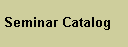 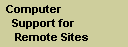
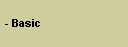
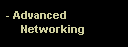
 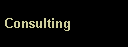  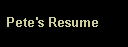    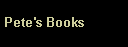  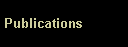  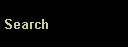 |
The Moulton Company Seminar Capsule
Course Description: This 4-day course provides the necessary skills for field support personnel to troubleshoot, maintain, and upgrade personal computers. The format is class lecture with hands-on lab exercises that are performed by the students with instructor supervision. This support training includes information on the proper use of computers such as adequate backup methods and creating a computer friendly working environment. Students also learn proactive steps that can be taken to avoid problems such as running anti-virus software and preventative maintenance practices. Finally, if errors do occur, the student knows how to diagnose and repair a variety of problems. In addition to these support functions, this class includes software training such as how to install and upgrade Windows XP, Vista, and Windows 7. Who Should Attend This class is designed for anyone charged with the responsibility for supporting PC users and their associated hardware and software. Attendees do not need to have a formal technical background, however, they should be familiar with the standard operation of desktop personal computers running Microsoft Windows XP, Vista, and Windows 7. Duration & Cost: Computer Support for Field Stations Basic is a four-day seminar that accommodates a maximum of 24 students and is conducted by a primary instructor and one assistant instructor. The client provides all training facilities, including the computer lab. The client is provided with a master copy of the student manual that may be reproduced, at their cost, for each student in the class. Total cost for the four days is $7,930.00 for any location within a 150-mile radius of Columbia, Maryland. Organizations located outside of this service area are also eligible to purchase this class, please call for a quote for your specific needs. Course Outline: Class Introduction Students are introduced to the instructors and are given the opportunity to identify their specific questions that they have regarding the PCs they support. These questions and then answered in class. The itinerary for the course is presented and guidelines established for the balance of the schedule. Preventing Problems with Computers This section deals with the steps that may be taken to prevent computer problems. Topics include Anti-Virus Software, environmental factors and how to manage them, routine maintenance, and adequate backup methods. Know Your PC, Inside and Out This section provides the fundamental hardware knowledge needed to perform a support function. Students will learn what tools are needed in a minimum tool kit, how to determine the hardware configuration using Windows, how to recognize the different type of processor chips, and how to disassemble and reassemble a PC. Upgrading In this section students learn how to assess the status of a PC and to determine whether an upgrade is in order or to replace the PC. This topic includes instruction on how to add system memory, add an external CD-RW drive, add a hard drive, and upgrading to Windows XP. Know Your Operating Systems Students compare and contrast the most popular desktop operating systems on the market. They are also able to list the system requirements for each desktop operating system. Diagnosing Problems Many classes spend a great deal of time dealing with hardware problems. The truth is, many problems are software related and have nothing to do with hardware maintenance. In this section we teach students how to troubleshoot software problems and how best to resolve these situations. Part of this section involves introducing students to three Internet sites that can aid in fixing identified problems. The link to the July 2003 class web page for this seminar is here. |
|||
|
||||