 |
||||
 | ||||
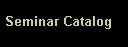  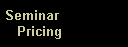  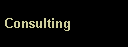  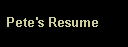    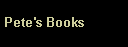  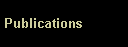 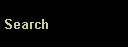 |
The Moulton Company 2003 Publications
Developing Your Business Web Site Many businesses have a web site. In some cases these sites got lost in the ?COM Internet boom of the 90's. Some businesses sold exclusively on the web like Amazon.com. Small and emerging enterprises also took the plunge and created web sites only to discover that a web site alone does not sell enterprise products and services. Selling requires a combination of print, broadcast, and Internet advertising followed up good solid telemarketing and direct sales contacts (where appropriate) to make sales. Further, web sites require constant (almost daily) maintenance. Consequently, the focus of this article is somewhat technical but also the common sense of building a web site. In the article the web site of Tom Jones, CPA is used as an example. Tom did not have a web site because his small enterprise sales came from mouth to mouth advertising. However, a web site might help him modestly expand his business. The key thing to remember is that a web site provides a mechanism to provide added information and a ready reference for potential customers to locate your enterprise. Information content is more important than the look of the site. A site is visited for information. Displaying all key information on the first page is essential because few visitors mouse click to see other parts of the site. Key information is:
Once these questions are answered you are ready to begin creating the web page. Creating a web page can be done with MS Word, MS FrontPage, DreamWeaver, Adobe GoLive, other web development software or any text editing software. The main secret is to save the file as a ?HTM or ?HTML file. For simple sites I prefer to write web pages using notepad. A simply web page looks like this:
<HTML> <head> <title>C. Thomas Jones, CPA - Tom Jones CPA - Columbia Maryland Tax e-file</title> </head> <center> C. Thomas Jones, CPA<br> 10242 Donleigh Drive<br> Columbia, Maryland 21046<br> 410 964-1070<br> Email: ctjonescpa@comcast.net<br> Fax: 410 992-9209<br></center> </body> </html>
Yes indeed, that's all folks. If you need more sophisticated HTML commands, search for them using www.google.com. For example, using google.com you can search for html command background color to find the background color commands and examples. HTML help on line and other sites are quickly listed. Alternatively, pick a web page that has something you like and use view source to find the html code that is used to create the page. Being old school, I just like simple pages and not the code that is splattered by Microsoft Word and FrontPage into any web pages created using those software packages. Web pages can be that simple. Now, comes the harder stuff. Once the basic information was entered, it came time to pick a name --- www.ctjonescpa.com worked just fine. We checked it and registered it using www.godaddy.com because no frills registration through them costs only $8.95 per year. Registration is different from web site space. A simple page can be posted on many ISPs for free. GoDaddy permits you to point the domain name at any web page posted on the Internet so any one entering www.ctjonescpa.com is directly linked to his web page. Next his services were succinctly listed and then Tom's distinguishing service features - free initial consultation, free review of past tax returns - e-filing for quicker refunds - tying Quickbooks electronically to tax filing - answering questions via e-mail were described. The key content is this information. The final step was adding some graphics and mouse over links to useful (Form 1040), supporting (what is e-file), and AICPA-MACAP professional associations sites. This is not a polished site with high end graphics. It is not a site supporting e-commerce. It does not use any graphics library or clip art images (which can make a site look tacky and too common). However the web site conveys key information about Tom's enterprise and should leave the impression that Tom provides personalized tax preparation and financial management services. Sometimes web sites do bring in business without other supporting advertising. My www.dialanerd.com site advertises new computer services and one day last month while I was teaching in Baltimore my phone rang and I received a text message stating to that Mrs. Calabrini in New York City needed computer service and wished to schedule an appointment. I had to call her back and explain that I was located in Baltimore, so I could not service her computer. (c) 2003 Copyright P. D. Moulton. All rights reserved. This article is pending publication in the Business Monthly.Pete Moulton is the nerd at Dial-A-Nerd services and The Moulton Company. He has worked with PCs since 1981 and networks since 1985. Pete has authored the Prentice-Hall books: "A+ Certification and PC Repair Guide", "The Telecommunications Survival Guide", and "SOHO Networking". Contact Dial-A-Nerd services and The Moulton Company at 410 988-9294 or visit the web sites www.DialANerd.com or www.MoultonCo.com.
|
|||
|
||||