 |
||||
 | ||||
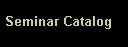  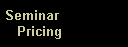  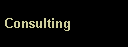  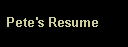    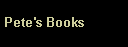  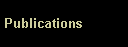 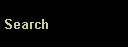 |
The Moulton Company 2003 Publications
What Can You Do With A Personal Web Site? When you subscribe to Comcast or AOL part of their service is providing you space for a personal web site. Yahoo Geocities provides 5 MB free web space if advertisements also appear on your page. AOL Hometown starts with 2MB but can expand to 12 MB. This space is not huge but substantial enough to be quite useful. In contrast each high-speed Comcast Internet subscriber gets 25 MB of web space. Twenty-five megabytes is more than many people have on their PC. What is personal web space useful for? The first step is access the web space using special links provided by Comcast or AOL. When on AOL go to the AOL Hometown keywords. When you are logged on to AOL, you can automatically save information to your personal web space. Most people believe they need to create a web page which can be fun and useful when you have information or pictures to share with family. Typing text information and pasting pictures into Microsoft Word and saving them as an HTML file creates web pages. The central file of a web page is an INDEX.HTML file. This file kicks off the page whenever Internet Explorer or Netscape are pointed at the personal web space. Although creating web pages is a common personal web space use, personal web space also provides a capability to store important information electronically on the web. You can take pictures of your home and belongings for insurance purposes. In the event of fire, theft or other disaster, the pictures can be retrieved from your personal web space to document your losses. Important documents can also be scanned and then stored as images on the web. Scanners are available for around $100. If you have other PC data from programs, it can be uploaded and stored as well. If a web site has no INDEX.HTML file, Internet Explorer displays a list of the files residing there. Double clicking on these files downloads them to your PC or displays them. Since the personal web space on the Internet is not secure, important information stored there should be encrypted for privacy. Programs like Winzip or PowerArchiver create password protected file archives. The PowerArchiver 6.1 program found at: http://www.dgsoxon.org.uk/download/store/powarc61.exe is free. This link must be entered exactly as it appears here to download this free version. Both WinZip and PowerArchiver permit you to encode, compress and archive files using a password. This modest level of security is provides sufficient privacy and keeps most dumb bad people from accessing personal information. An equivalent level of security would be placing the document in a drawer in your house. Someone in the house could open the drawer and view pictures and documents, but they would need to have the keys or break into the house to get at the drawer. Using your personal web space to safely store information in event of fire or disaster can be an effective use of technology. Hope this proves useful! (c) 2003 Copyright P. D. Moulton. All rights reserved. This article is pending publication in Generations.
Pete Moulton is the nerd at Dial-A-Nerd services and The Moulton Company. He has worked with PCs since 1981 and networks since 1985. Pete has authored the Prentice-Hall books: "A+ Certification and PC Repair Guide", "The Telecommunications Survival Guide", and "SOHO Networking". Contact Dial-A-Nerd services and The Moulton Company at 410 988-9294 or visit the web sites www.DialANerd.com or www.MoultonCo.com.
|
|||
|
||||
